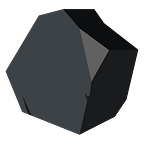Go (also known as Golang) is an open-source programming language created by Google. It has gained popularity in recent years due to its simplicity, performance, and efficiency. In this article, we will guide you through the process of creating a project in Go, from the initial setup to building a functional program. Let’s get started!
Step 1: Setting up the development environment:
Before we begin, you’ll need to set up the development environment for Go. Follow the steps below:
- Download and install Go from the official website (https://golang.org).
- Set the GOPATH environment variable to the directory where you want your Go projects to be stored.
- Add the Go bin directory to your system’s PATH so that you can run Go programs from anywhere.
Step 2: Basic project structure
Now that the development environment is set up, let’s create the basic structure of the Go project. Follow the steps below:
- Create a new directory for your project.
- Inside the project directory, create the src directory (which will contain the source code) and the bin directory (which will contain the compiled binaries).
- Inside the src directory, create a directory with the name of your project’s main package. For example, if the main package is “myproject,” create a directory named myproject.
- Inside the myproject directory, create a file named main.go. This will be the entry point for your program.
Step 3: Writing the code
Now it’s time to write the code for your project. Open the previously created main.go file and add the following sample code:
package main
import "fmt"
func main() {
fmt.Println("Hello, World!")
}This is a basic Go program that prints “Hello, world!” to the console. You can start adding your custom logic from this point.
Step 4: Compiling and running the program
After writing the code, you’ll need to compile and run your program. Open the terminal, navigate to your project directory, and execute the following commands:
1. To compile the program, run the following command:
go build2. This will generate a binary file with the name of your project’s main directory. For example, if the main directory is “myproject,” the binary file will be myproject or myproject.exe (on Windows).
To run the program, execute the following command:
./meuprojetoThe program will now execute, and you will see the output “Hello, world!” in the console.
In this article, you have learned how to create a project in Go, from the initial setup to running a basic program. Now you can start exploring more features of the Go language and develop more complex projects. Go has a clean and concise syntax, along with a powerful set of standard libraries, making it a great choice for modern application development. Enjoy programming in Go!